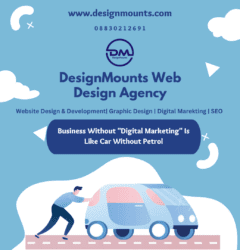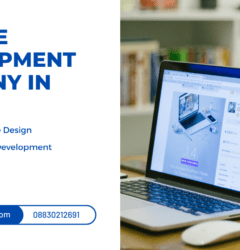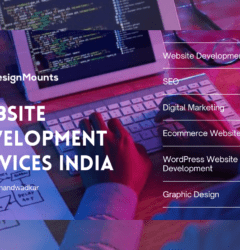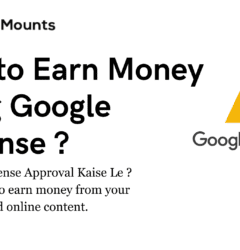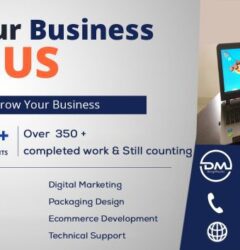25 Mar

WordPress users are increasing day by day ,as of 2023 almost 810 millions users out there are using WordPress to build there website.
As 43% Web Users are using WordPress website which makes WordPress the leading platform for building websites , while using WordPress is handy for both developers & client many forgot to maintain it properly, which causes most common problem –
SLOW WORDPRESS WEBSITE
Here DesignMounts giving few Quick Fix Tips to Overcome Slow WordPress Website, Make it Fast & Keep it Healthy –
1.Update –
Developing a website is just not enough but maintaining is everything, take it like – planting a tree but not watering it.
WordPress uses themes & plugins as add on for website features, now when your whole website is built using this theme & plugins, their respective developers keep releasing updates to support your website & keep it compatible with new changes.
If you fail to keep it updated , you will start noticing plugin – theme conflicts & this can make your WordPress website slow.
2.Optimize Your Images
Your Image have size whether KB / MB or GB ,once you upload it on your website , it is going to occupied server space , too many images can cause your server space crowded & make your website slow.
- To avoid this ,make sure to keep only necessary images in Media & delete unwanted images.
- Use plugin to compress & optimize images on website.
- Use lazyload technique for a fast loading website.
3.Light WordPress Theme
If your theme is heavy , it will take plenty of time for crawlers to process all those files before loading the full website on Google, make sure to Install light WordPress theme & remove unwanted demo content once installed successfully.
There are many lightweight WordPress themes available on envato theme forest.
4.Delete Cache Regularly
Make sure to install plugin which helps you in deleting website caches regularly as it really helps in website speed enhancement.
5.Minify HTML JS
WordPress have number of plugins which will minify large JS HTML or CSS files from your website.
Make sure to use all of the above steps to fix your slow WordPress website, It will surely keep your website healthy, fast & efficient.
If you want DesignMounts Web Design Agency to help you with this, we are happy to help you with your Journey.
Call us for Website Development, Digital Marketing, SEO & Graphic Design Services – 08830212691